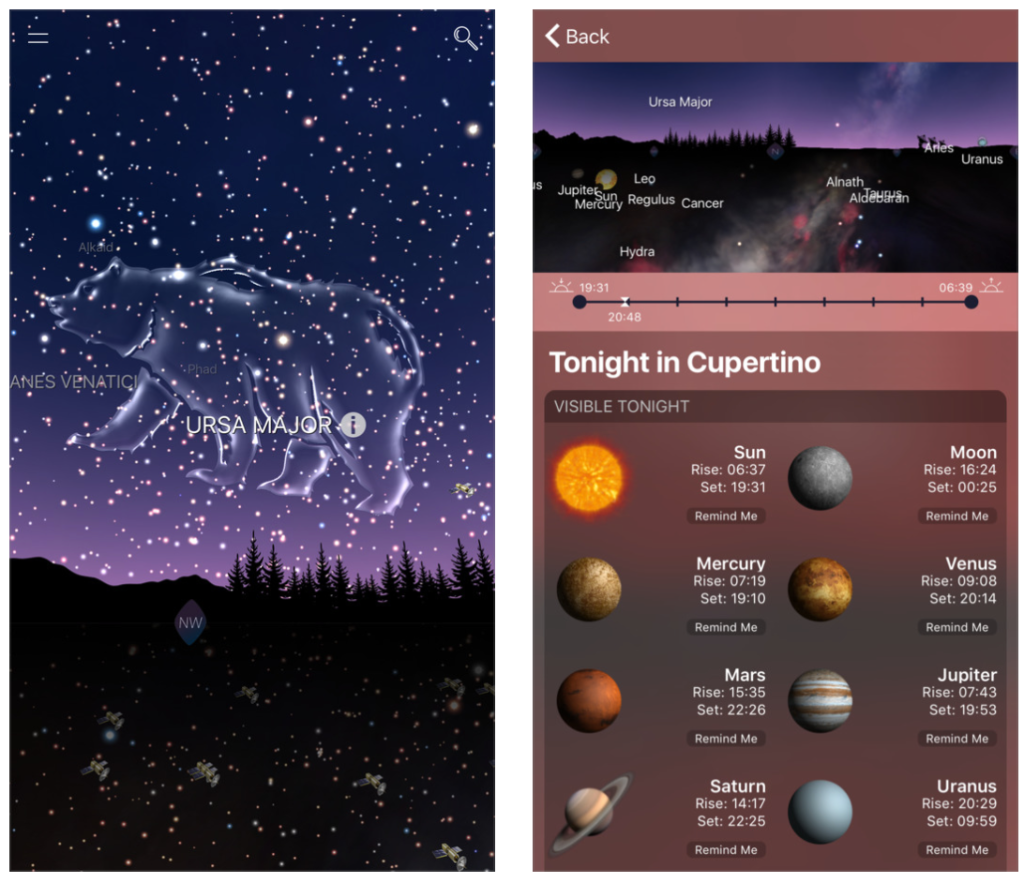
I downloaded the Night Sky app at the beginning of this semester, before I even knew I would be taking this class. On a late night walk back from the library, my friend and I noticed an unusually bright star in the sky. Interested to find out what it was, I downloaded this app and discovered we were looking at Jupiter. The app sat unused on my home screen for quite some time until this class prompted me to reopen it.
Inside of the app you can set your location and it will show you the night sky from wherever you are. Point the phone in different directions and the screen will display everything in the sky; planets, stars, the Moon and the Sun, rocket bodies, constellations, and more. The app also shows you the horizon line, so you are able to differentiate what is in your local sky versus what is in the sky on the opposite side of Earth. The search function is useful to pinpoint the location of any specific object you want to see in the sky. Furthermore, the app features articles and timelines all having to do with space that are interesting to look at. You can pay to unlock even more features, but I think the free version is just as fun to play around with. This app has been a really fun way to further interact with the material we’ve learned in class, I highly recommend it!